
Building Your First Robot: A Guide for Kids
Today’s chosen theme is Building Your First Robot: A Guide for Kids. Welcome, young makers and curious parents! Let’s turn boxes, wires, and bright ideas into a friendly robot that moves, senses, and makes you smile.
Choose a flat table with good light, keep drinks away from electronics, and place tools in a small tray. Add masking tape labels, a trash bin for scraps, and a notebook to capture brilliant ideas.
Safety First and a Fun Workspace
Practice gentle cutting, always point scissors away from hands, and store screwdrivers with caps. When in doubt, pause and ask an adult. Share your best safety tips in the comments to help others build bravely.
Safety First and a Fun Workspace
Meet the Robot Parts: Brains, Body, and Power
Start with a micro:bit or Arduino because they are beginner friendly and well supported. They read sensors and tell motors what to do. Ask questions in the comments if you want help choosing the right board for your first build.


Meet the Robot Parts: Brains, Body, and Power
Small DC motors with gearboxes give steady power to wheels, and a cardboard or plastic chassis keeps everything aligned. Keep screws snug, not tight. Add rubber bands for extra wheel grip and test your rolling base often.
Sensors Make Robots Curious
Line Following with Infrared
Infrared sensors can see dark tape on light floors. Mount two sensors near the ground and adjust sensitivity slowly. Celebrate small victories: even a wiggly line follower is a brave first step worth sharing with our community.
Bumper Switches for Gentle Collisions
A foam-covered switch on the front lets your robot sense a bump and back away safely. Test by gently tapping a wall. Write simple code: when pressed, reverse and turn. Post your most creative bumper designs for feedback.
Ultrasonic Distance Sensing
Ultrasonic sensors send a tiny sound and measure echoes to estimate distance. Keep wires short, mount the sensor like robot eyes, and print readings to your screen. Invite friends to guess objects based on measured distances.
Block-Based Coding for Beginners
Use MakeCode or Scratch-style blocks to set motor speeds and sensor responses. Blocks help you think clearly without typos. Share screenshots of your favorite block stacks and ask others to remix them into new robot tricks.
From Blocks to Python, Step by Step
When you feel ready, rewrite small block programs in Python. Change only one behavior at a time and test carefully. Comment your code with friendly notes so future you—and other kids—can understand your smart thinking.
Debugging Like a Detective
If wheels spin the wrong way, swap motor wires or reverse speed values. Print sensor readings to find weird numbers. Keep a bug notebook, then share your funniest bug stories and solutions to encourage new builders.
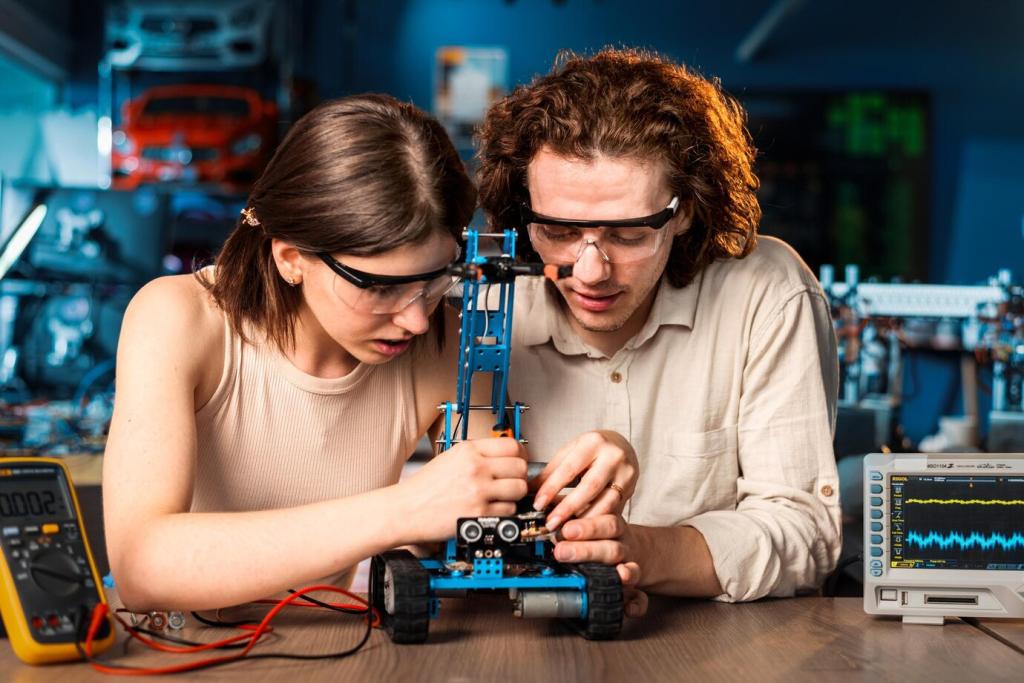
Build a Simple Cardboard Bot
Draw a rectangle for the base, cut carefully, and fold sidewalls for strength. Add extra cardboard ribs where motors mount. Decorate with markers and stickers, then show your personalized designs to inspire other first-time builders.
Build a Simple Cardboard Bot
Attach motors with zip ties or tape, ensuring both axles are parallel. Mount the controller near the center and route wires along edges. Label each cable so troubleshooting later feels like following a friendly treasure map.
Troubleshooting Stories and Quick Fixes
Verify battery voltage, confirm switches on, and gently tug connectors to ensure tight fits. Test one change at a time. Share your quickest fix in the comments so other kids can save time and keep building happily.
Maya’s robot, Sparky, refused to turn right. She swapped motor wires, measured batteries, and finally found a squished wheel touching the chassis. One spacer later, Sparky danced. Tell us your best oops-to-aha moment today.
Post clear photos, list steps you tried, and include code snippets. Friendly builders answer faster when details shine. Invite classmates to form a mini help circle and promise to return the favor with thoughtful feedback.
Dream Big: Upgrades, Clubs, and Next Steps
01
Add LED eyes that blink on sensor events, a simple gripper for tiny objects, or musical beeps for celebrations. Post videos of your upgrades, and ask readers which challenge you should attempt for your next weekend build.
02
Look for school robotics clubs, maker fairs, and online challenges. Present your robot with a smile and a short story about what you learned. Invite friends to team up and subscribe for monthly challenge prompts.
03
Record ideas, sketches, test results, and funny failures. A simple journal turns memories into guides for future builds. Share a photo of your favorite page and subscribe for new beginner-friendly robot adventures each week.
