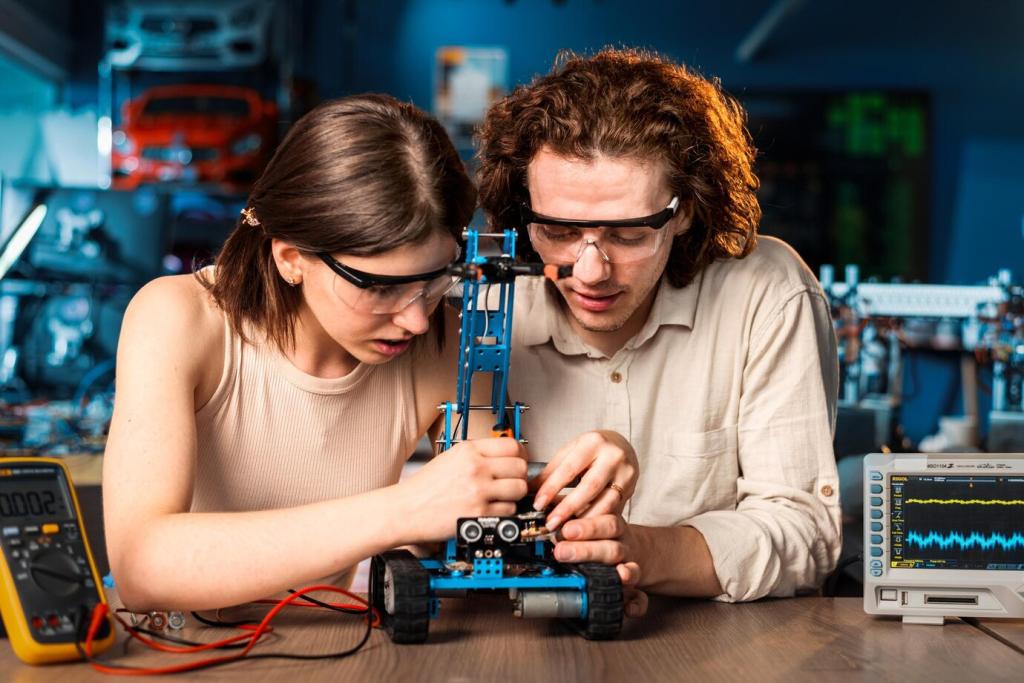What Programming Means in Robotics
Imagine telling a friend how to make a sandwich, step by step. Programming a robot is the same, but even more precise. Start with tiny, testable steps, celebrate small wins, and share your first command in the comments today.
What Programming Means in Robotics
Robots have bodies—motors, wheels, sensors—and they have minds—programs you write. Your code reads the world through sensors and decides what motors should do. Post a question about your robot parts, and we’ll help you plan your first moves.